6-1: HTTP Profile 사용
Task 1 - Custom HTTP Profile 생성
1) Local Traffic > Profiles > Services 에서 HTTP profiles 페이지 선택 후 Create 클릭합니다.
2) 생성 값 입력 후 확인


Task 2 - Default HTTP Profile 업데이트
1) Profiles: Services: HTTP 페이지에서 http 클릭합니다.
2) 상태 값을 변경합니다.


Task 3 - Virtual Server에 Custom HTTP Profile을 추가
1) Virtual Server List 페이지에서 http_virtual 클릭합니다.
2) Configuration Section에서 HTTP Profile list를 custom_http_profile로 설정을 변경합니다.

3)확인합니다.
Question:
On the second tab what is the X-Forwarded-For value? > 10.1.10.1999
What was the result of this request? > f5 데모사이트
Why were you redirected to f5.com? > custom_http_profile설정에 의해 404 에러 코드 시 리다이렉트 됐습니다.
6-2: Stream Profile 사용
Task 1 - Stream Profile 생성 및 사용
1) Local Traffic > Profiles > Other > Stream page 선택 후 Create 클릭합니다.
2) 생성 값을 입력 합니다.
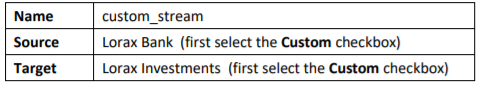
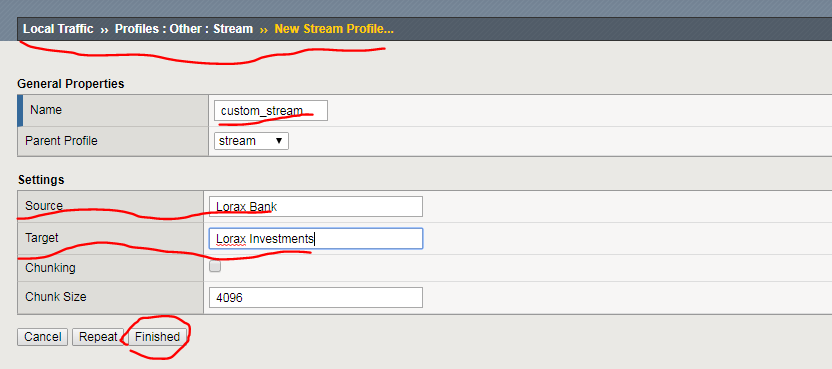
3) Virtual Server List 페이지에서 http_virtual 선택 후 Configuration에서 Advanced를 클릭합니다.
4) Stream Profile에서 custom_stream으로 설정합니다.

5) Acceleration section에서 HTTP Compression Profile list 에서 httpcompression 선택 후 Update를 합니다.

6) 확인합니다. Stream Profile은 Lorax Bank를 >> Lorax Investments로 바꿨습니다.
'기타 > 인턴활동' 카테고리의 다른 글
| F5 FSEC 세미나(세부 주제 : HTTP 2.0) (0) | 2021.08.13 |
|---|---|
| Lesson 9 - F5를 활용한 Support SSL 실습 (0) | 2021.07.21 |
| Lesson 8 - F5를 활용한 Presistence Profiles 실습 (0) | 2021.07.21 |
| Lesson 7 - F5를 활용한 Performance Profiles 실습 (0) | 2021.07.21 |
| Lesson 5 - Health Monitors 실습 (0) | 2021.07.20 |